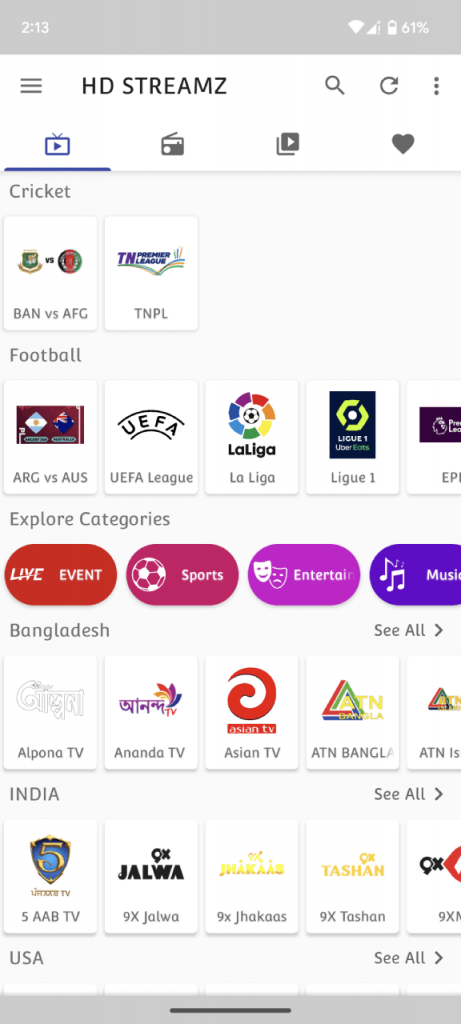HD Streamz is a popular Android app for streaming live TV and on-demand movies and TV shows. It offers a wide variety of channels, including sports, news, entertainment, and more. HD Streamz is free to download and use.
To download and install HD Streamz on Android, follow these steps:
1. Enable Unknown Sources.
Go to Settings > Security and enable the Unknown Sources option. This is necessary because HD Streamz is not available in the Google Play Store.
2. Download the HD Streamz APK file.
You can download the HD Streamz APK file from our website.
3. Install the HD Streamz APK file.
Once the APK file has been downloaded, tap on it to install it. If you are prompted to allow the app to install, tap on Allow.
4. Open the HD Streamz app.
Once the app has been installed, open it and start watching the live stream!